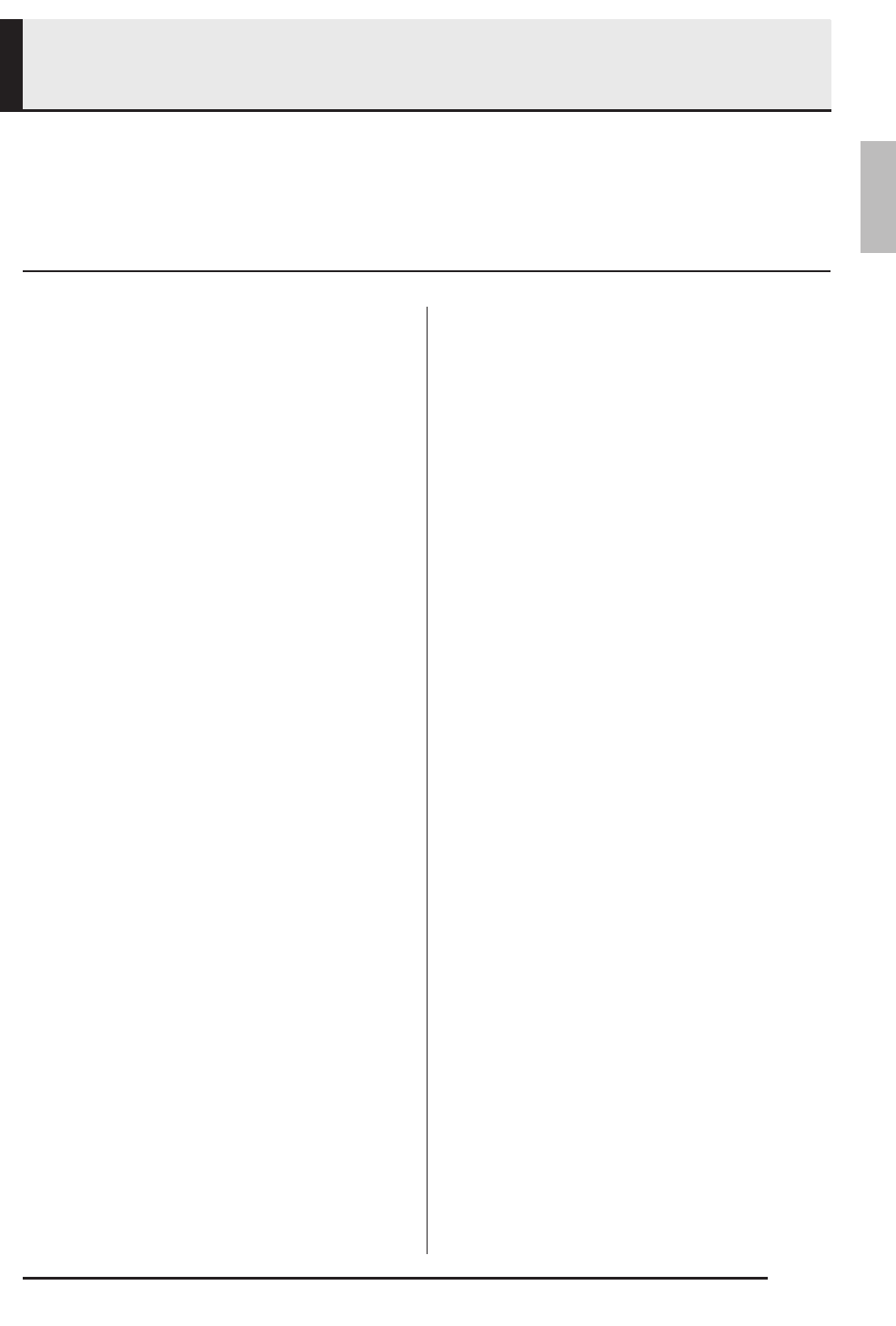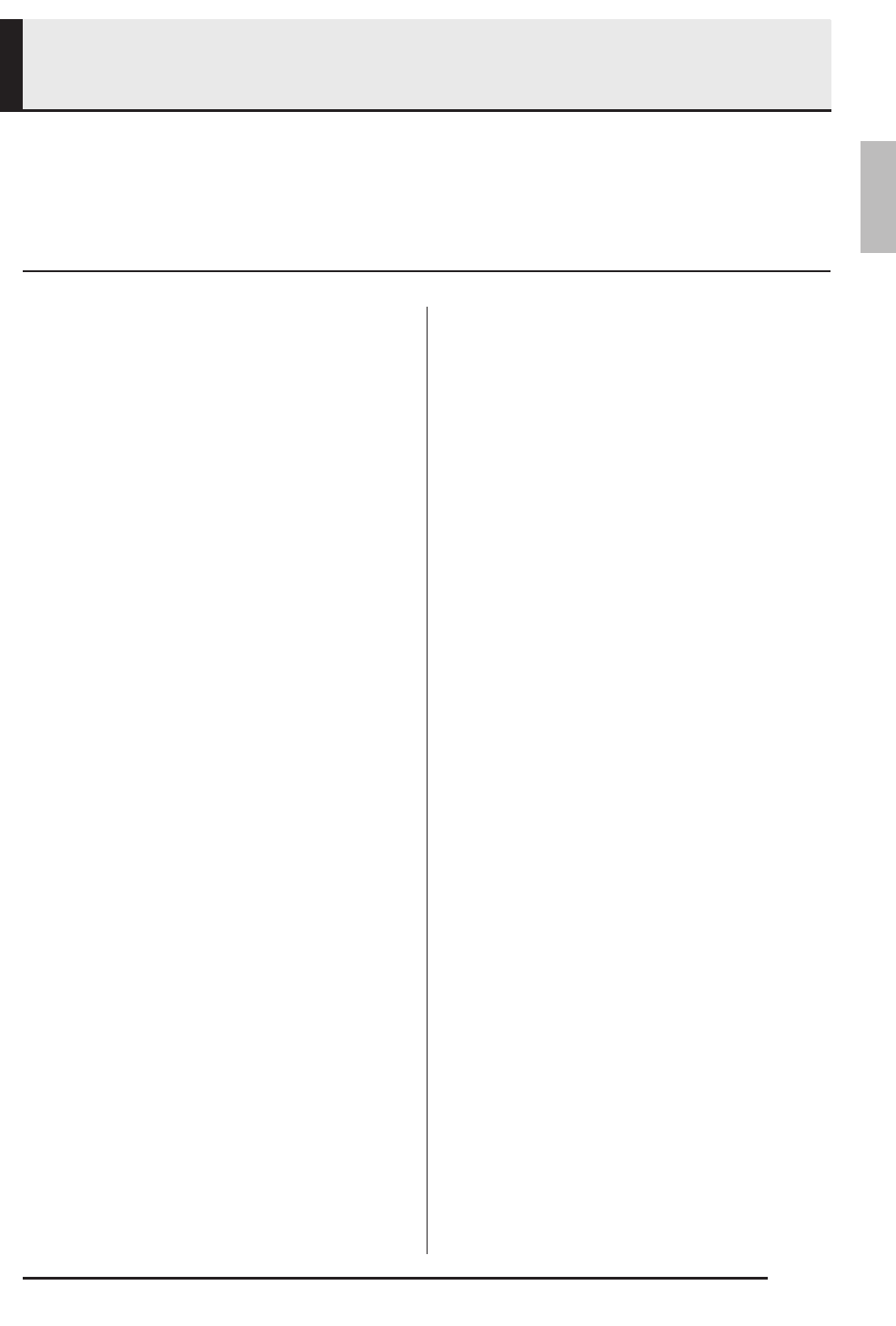
EN-1
English
Contents
General Guide .................................EN-3
FUNCTION Button....................................................EN-4
Saving Settings and Using Operation Lock ..............EN-5
Returning the Digital Piano to Its Factory Default
Settings.....................................................................EN-5
Getting Ready .................................EN-6
Power Outlet.............................................................EN-6
Using an AC Adaptor................................................EN-6
Turning Power On or Off...........................................EN-6
Connections..............................................................EN-7
Connecting Headphones ..........................................EN-7
Connecting Audio Equipment or an Amplifier...........EN-8
Bundled and Optional Accessories...........................EN-8
Playing with Different Tones .........EN-9
Selecting and Playing a Tone...................................EN-9
Layering Two Tones ...............................................EN-11
Using Effects...........................................................EN-12
Using the Digital Piano’s Pedals.............................EN-13
Using the Metronome .............................................EN-14
Playing a Piano Duet ..............................................EN-15
Using Built-in Songs
(Concert Play, Music Library,
Demo Tunes).................................EN-17
Performing Demo Play............................................EN-17
Concert Play ...........................................................EN-18
Practicing with a Concert Play Song.......................EN-18
Music Library ..........................................................EN-20
Playing Back a Specific Music Library Song...........EN-20
Practicing with a Music Library Song......................EN-20
Recording and Play Back.............EN-21
Tracks.....................................................................EN-21
To record to a specific track of a song....................EN-22
To record to one track of a song while listening
to the playback of the other track............................EN-23
Playing Back from Digital Piano Memory................EN-23
Deleting Recorded Data .........................................EN-24
Configuring Settings with the
Keyboard .......................................EN-25
To configure settings with the keyboard................. EN-25
Keyboard Keys Used for Configuring Settings....... EN-27
Parameter List........................................................ EN-28
Reverb (REVERB).............................................. EN-28
Tone selection .................................................... EN-28
Chorus (CHORUS) ............................................. EN-28
Brilliance (BRILLIANCE)..................................... EN-28
Layer balance ..................................................... EN-28
Duet pan ............................................................. EN-28
Bass damper effect............................................. EN-28
Damper noise ..................................................... EN-28
Music Library song select
(MUSIC LIBRARY SELECT) .............................. EN-29
Tempo (TEMPO) ................................................ EN-29
Beat (BEAT)........................................................ EN-29
Metronome tempo (METRONOME TEMPO)...... EN-29
Metronome beat (METRONOME BEAT)............ EN-29
Concert Play song Play/Stop
(CONCERT PLAY a)..................................... EN-29
Listen (LISTEN) .................................................. EN-29
Lesson (LESSON) .............................................. EN-29
Play (PLAY) ........................................................ EN-29
Concert Play song select (SELECT +/–) ............ EN-29
Concert Play volume (VOLUME +/–).................. EN-29
Music Library volume (ML Volume) .................... EN-29
Metronome volume............................................. EN-29
Temperament ..................................................... EN-30
Temperament Base note .................................... EN-30
Temperament select........................................... EN-30
Touch response (TOUCH RESPONSE)............. EN-30
Keyboard key (Transpose) (TRANSPOSE)........ EN-30
Keyboard tuning (Tuning) ................................... EN-30
Octave shift......................................................... EN-30
USB device mode............................................... EN-31
Local control ....................................................... EN-31
Send channel...................................................... EN-31
Operation tone.................................................... EN-31
Back up............................................................... EN-31
Operation lock..................................................... EN-31
Connecting to a Computer...........EN-32
Minimum Computer System Requirements ........... EN-32
Connecting the Digital Piano to Your Computer .... EN-32
Using MIDI ............................................................. EN-33
Transferring Song Data with a Computer............... EN-33
Assembling the Stand ............................................................................................ EN-36
Unpacking...............................................................EN-36
Assembling the Stand.............................................EN-36
To connect the cable ..............................................EN-40
To install the music stand....................................... EN-40
Removing the Protective Tape
from the Keyboard.................................................. EN-40
PX760-ES-1A.indd 3 2014/06/24 10:35:11