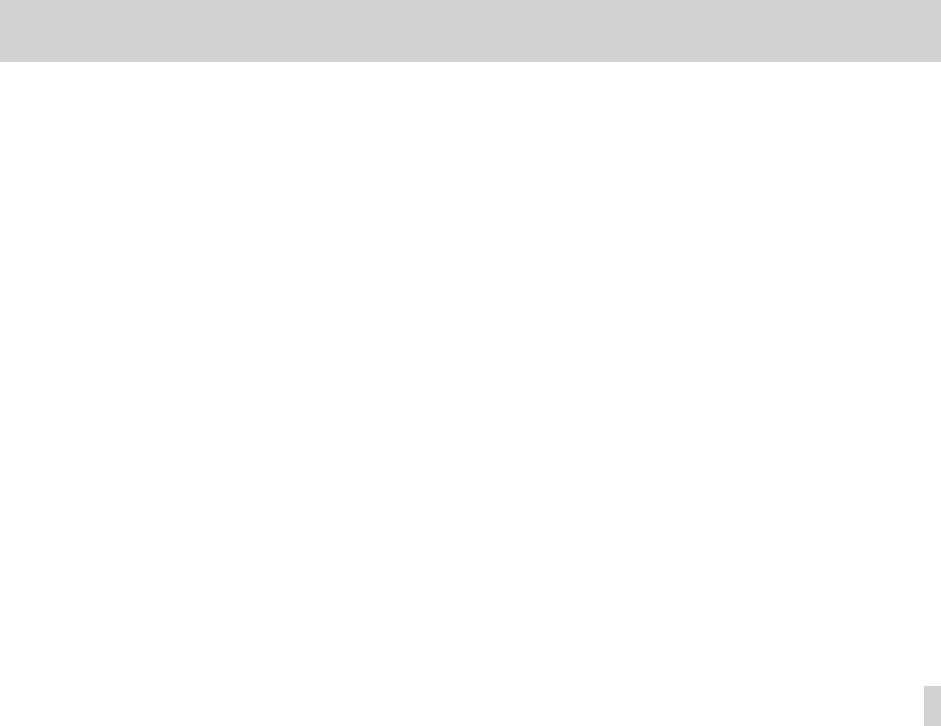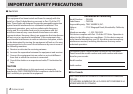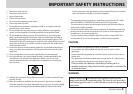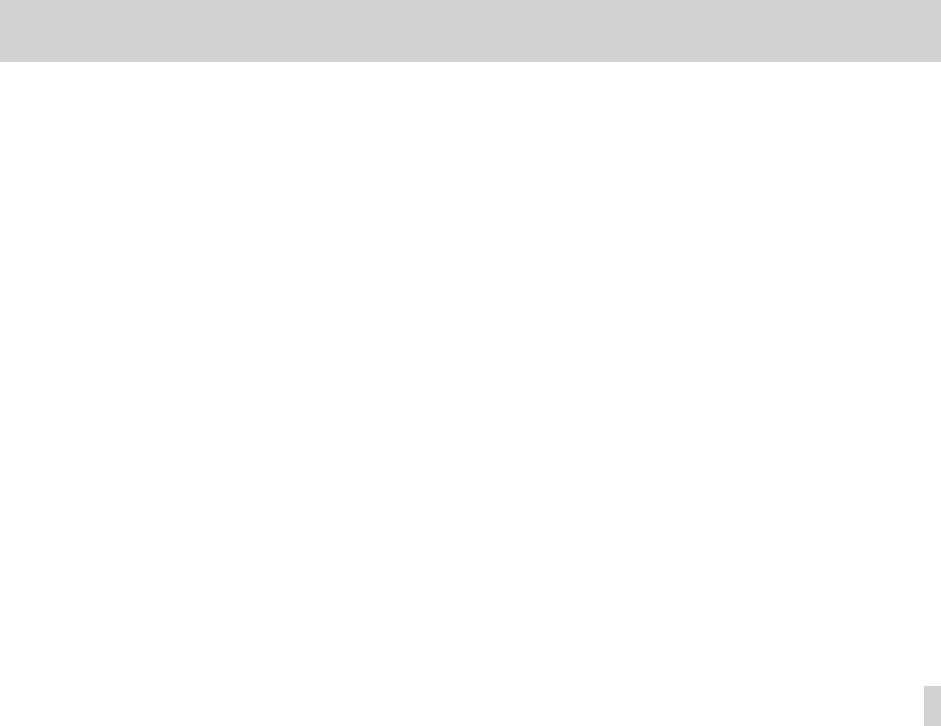
TASCAM DR-60D
7
Contents
Using the low-cut filter ..........................................................................49
Overview of recording modes ............................................................49
Recording (MONO/STEREO recording) ............................................50
Make recording settings ...............................................................50
Set where to save the file..............................................................51
Starting the recording ...................................................................51
File names when recording in MONO/STEREO ....................51
Simultaneously recording two files at different input levels
(DUAL REC) ..................................................................................................52
Enabling dual recording................................................................52
Starting dual recording .................................................................53
Dual recording file names ............................................................54
Recording 4 channels .............................................................................54
Making 4-channel recording settings .....................................54
Starting 4-channel recording......................................................55
File names when recording in 4-channel ............................... 56
Recording automatically (AUTO REC) ...............................................56
Creating and changeover to a new file during continued
recording (Track increment).................................................................58
Manual track increment during recording ............................58
Automatic track increment by file size .................................... 58
Mark function ............................................................................................59
Adding marks manually to a recording...................................59
Adding marks automatically to a recording..........................59
Moving to a mark position ........................................................... 59
Recording the moment before pushing RECORD (PRE REC) ... 60
Delaying the start of recording (REC DELAY) ...............................60
Self-timer function ...................................................................................61
Using the auto tone function ..............................................................61
Setting auto tone length ....................................................................... 62
Adding slate tones ................................................................................... 62
Recording duration .................................................................................63
5 – Working with Files and Folders (BROWSE screen) .64
Screen navigation ....................................................................................64
Icons on the BROWSE screen ...............................................................65
File operations ........................................................................................... 65
Folder operations ..................................................................................... 66
Creating a new folder .............................................................................67
6 – Playback .....................................................................68
Adjusting playback volume .................................................................68
Setting the playback area (AREA) ......................................................68
Selecting a folder for the playback area (1) ....................................69
Selecting a folder for the playback area (2)....................................70
Selecting files for playback (skip) .......................................................70
Playback ....................................................................................................... 71
Pausing ................................................................................................71
Stopping ..............................................................................................71
Rewinding and fast-forwarding (search) ............................... 71
Changing the playback position ................................................71
Repeat playback (REPEAT) ....................................................................71
Moving back a few seconds for replay (jump-back playback) 72
Playback of files recorded using dual recording .......................... 72
7 – QUICK button operations ......................................... 73
Features of the QUICK button .............................................................73
Opening the quick menu ...................................................................... 74
Closing the quick menu ................................................................75
Deleting the selected file (Quick Delete) ........................................75
Dividing the selected file (DIVIDE) ....................................................75